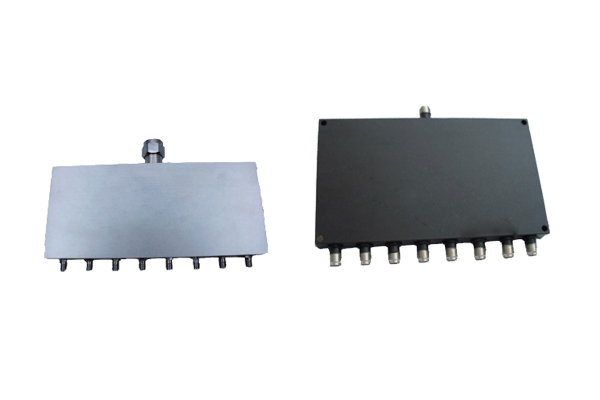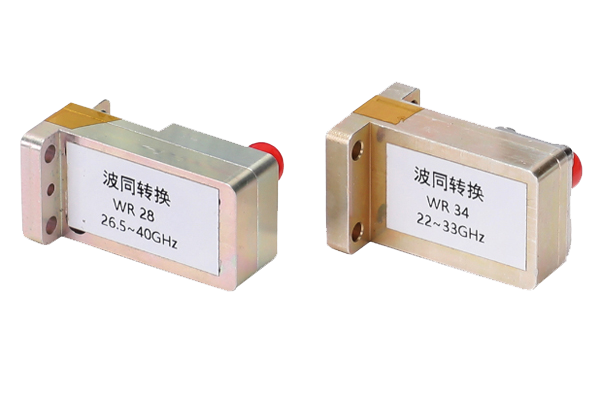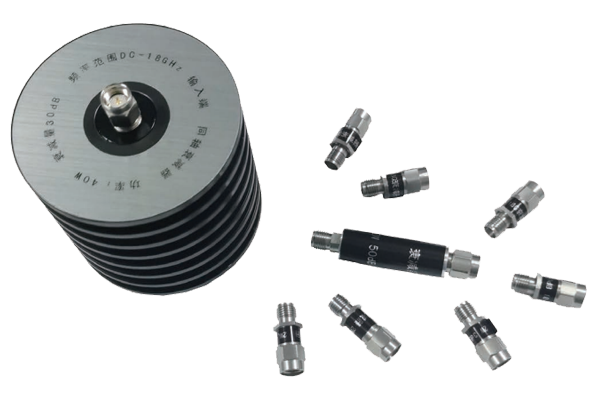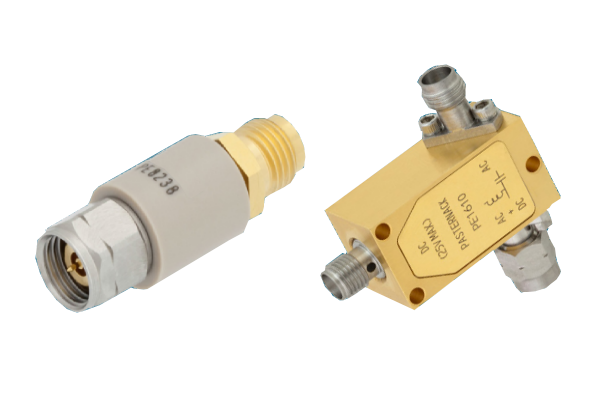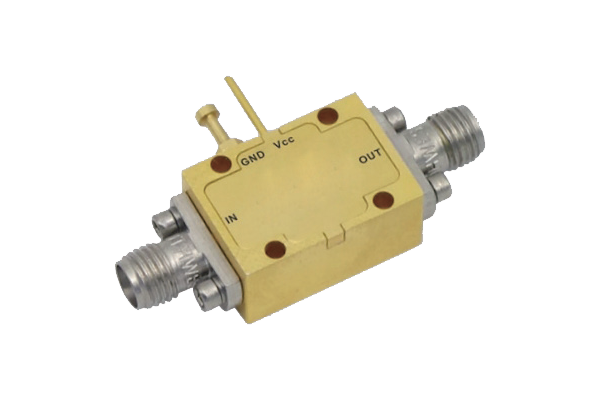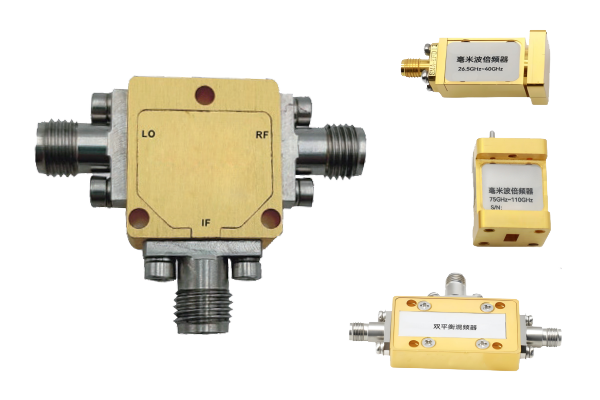Proper maintenance ensures long-term reliability of RF couplers:
-
Clean the device regularly:
Use a dry and soft brush to clean the dust on the surface of the coupler. If there are stains on the interface, use a cotton swab with a small amount of anhydrous alcohol to gently wipe it. Wait until it is completely dry before using it to avoid liquid from penetrating into the interior and affecting performance.
-
Check the connection status:
Regularly check whether the connection between the connector and the cable is firm and whether there are signs of looseness or oxidation. If the metal part of the interface is found to be oxidized, it can be gently polished with fine sandpaper and reconnected to ensure stable signal transmission.
-
Monitor the working environment:
Keep the installation environment dry and ventilated to avoid moisture causing rust on the device. Stay away from corrosive gases and dust. If necessary, install a protective shell to prevent pollutants from attaching and affecting heat dissipation and signal quality.
-
Regular performance testing:
Use network analyzers and other equipment to test key parameters such as insertion loss and return loss. If the indicators deviate from the standard range, promptly investigate the cause and contact the manufacturer for repair or replacement if necessary.
-
Standard storage method:
Couplers that are not used for a long time should be stored separately in anti-static packaging bags to avoid collision with other hard objects. The storage environment should be away from strong magnetic fields and high temperatures to prevent device performance aging.
Pro Tip: Maintain a maintenance log to track cleaning schedules, test results, and any observed issues for better long-term device management.