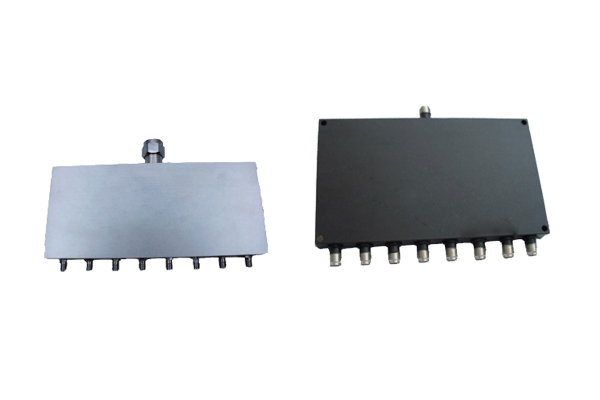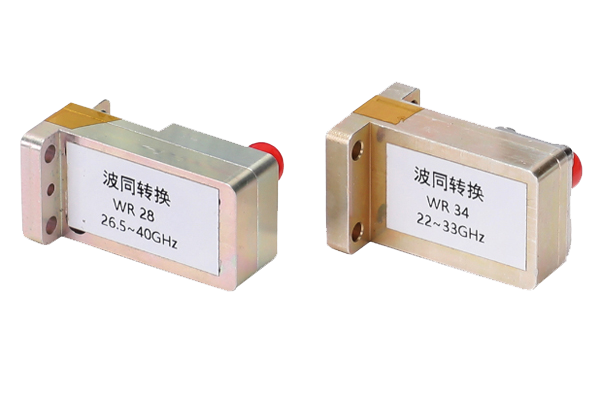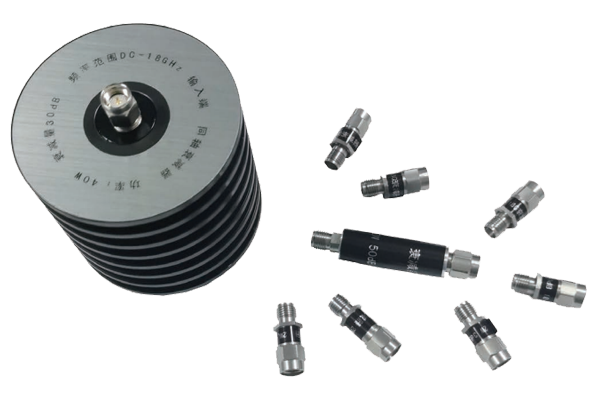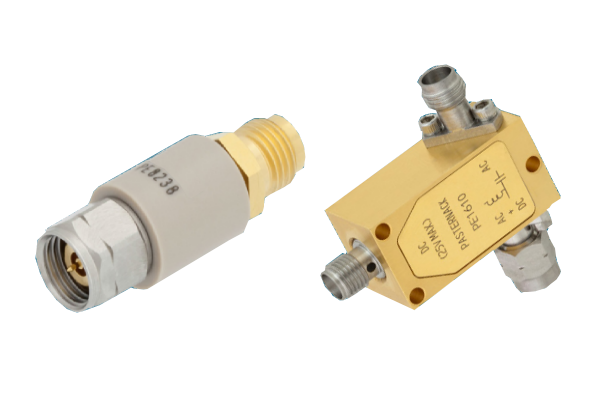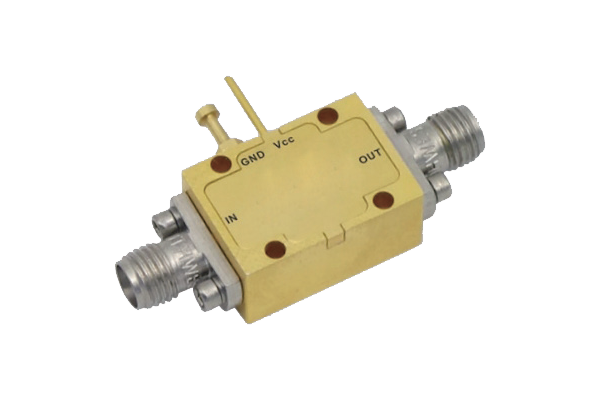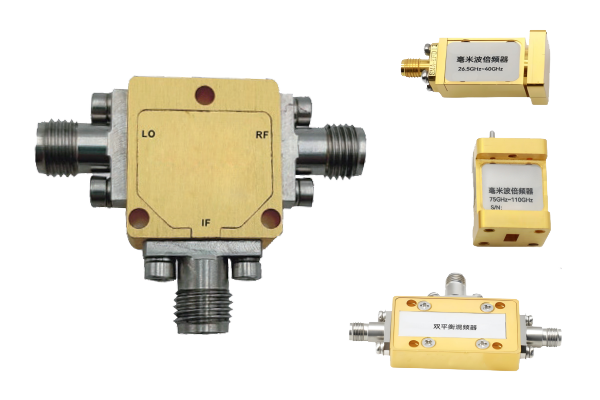How to Maintain an RF Power Combiner
Device Maintenance Guide
1. Perform Daily Cleaning
Regularly wipe the device surface with a dry, soft cloth to remove dust and stains, and prevent accumulation of impurities that could affect heat dissipation. For connectors, gently wipe with a dedicated cleaner to remove oxide layers and dirt, ensuring good contact during connection.
Avoid using corrosive liquids during cleaning to prevent damage to the device casing and internal components. Ensure the device is powered off during cleaning to avoid potential safety hazards.
2. Perform Regular Performance Inspections
Periodically test the device's output power, signal quality, and other parameters, comparing them to normal standards to identify any anomalies. Check each connector for signs of looseness or poor contact, and address any issues promptly.
Observe internal components for signs of overheating or discoloration. If any anomalies are present, further investigate the cause to prevent further problems. Regular inspections can help identify potential problems and implement appropriate measures to ensure continued stable operation.
3. Maintain Environmental Conditions
Place the device in a well-ventilated environment with a suitable temperature. Avoid prolonged exposure to high temperatures, humidity, or dust. Keep the device away from sources of strong vibration and areas of strong electromagnetic interference to minimize the impact of the external environment on device performance.
During humid weather, appropriate dehumidification measures can be implemented to prevent moisture damage to internal components. Plan the space around the device appropriately to avoid objects squeezing or blocking it, and ensure unobstructed heat dissipation.
4. Standardized Operation and Usage Procedures
Strictly follow the device manual during operation and avoid damaging the connectors by forcing them. Before connecting or disconnecting the device, turn off the power supply to prevent damage to the circuit caused by live operation.
When adjusting the device or replacing components, use the appropriate tools and accessories to avoid damage caused by improper tools. Do not disassemble the device's internal structure at will. Repairs should be performed by qualified personnel. During operation, avoid overloading the device to prevent damage to components due to excessive power.
Key Qualification Requirements
- Use only approved cleaning solutions for electronic equipment
- Inspection tools must be calibrated annually
- Maintenance personnel require certification in device handling
- Environmental monitoring equipment must be installed in device rooms
- All maintenance activities must be documented in the service log