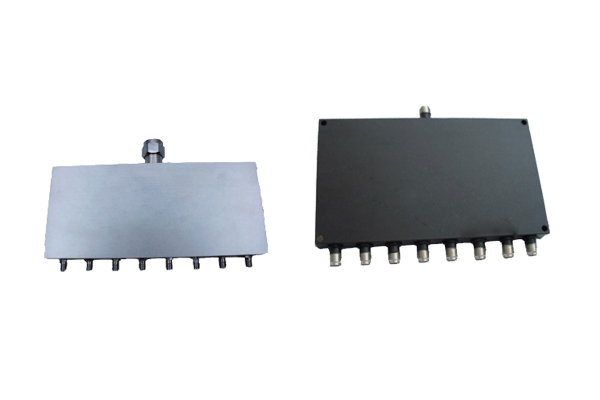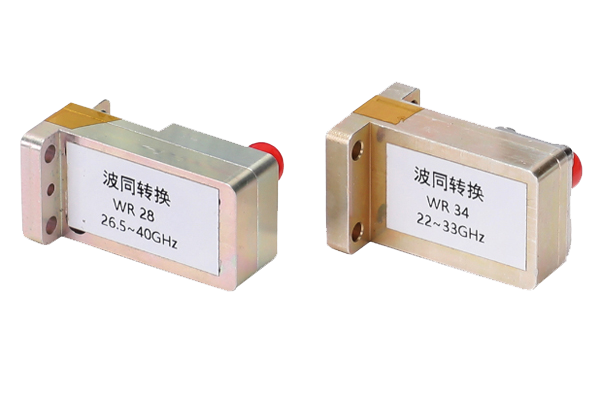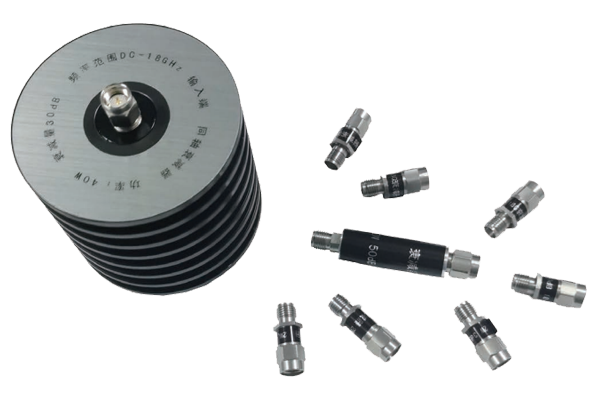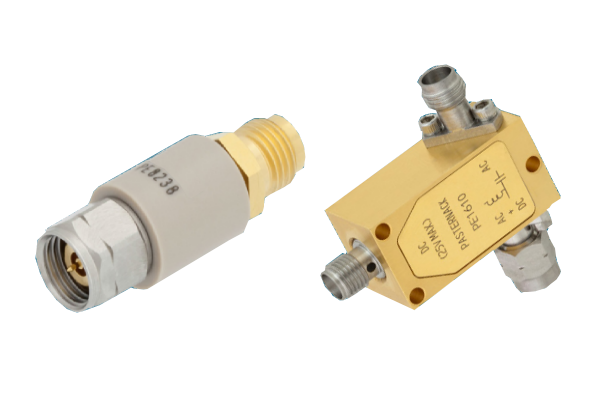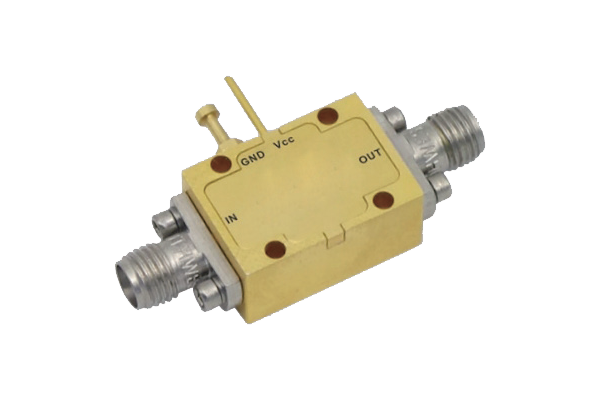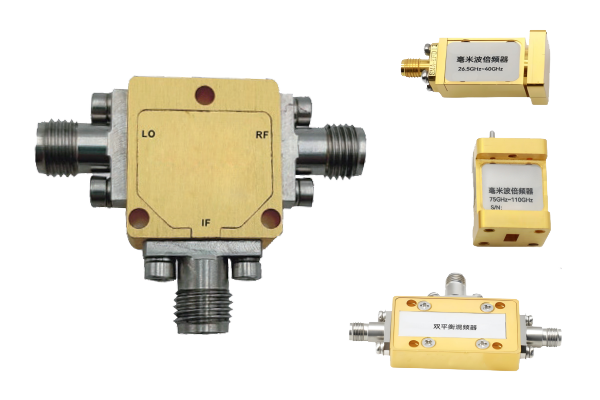How to install the RF coupler to ensure its performance
RF Coupler Installation Guidelines
To ensure the performance of the RF coupler, the following points should be noted during installation:
-
Choose the right installation environment:
Keep away from strong electromagnetic interference sources (such as high-power transformers, motors) and high-temperature equipment to avoid signal interference or device overheating. At the same time, ensure that the installation location is well ventilated to facilitate heat dissipation.
-
Standardize the connection process:
Use impedance-matched RF cables, and the connector type should be consistent with the coupler interface (such as N-type, SMA type). Tighten the connector according to the standard torque. You can use special tools to control the force to prevent signal reflection caused by too loose or damage to the interface due to too tight.
-
Do a good job of mechanical fixation:
The panel-mounted type is firmly fixed on the metal panel with screws to ensure good grounding; the modular type is fixed in a chassis with good heat dissipation conditions to avoid vibration causing loose connections.
-
Reasonable cable layout:
The RF cable should be as short and straight as possible, and avoid excessive bending to reduce signal loss; when multiple cables are parallel, keep enough spacing to prevent mutual interference.
-
Complete the installation test:
Use a network analyzer to test parameters such as insertion loss and return loss to ensure that they meet the specifications; monitor the temperature when powered on, and if overheating occurs, heat dissipation needs to be enhanced (such as installing a heat sink or fan).
Note: Always follow manufacturer specifications and industry standards when installing RF components.